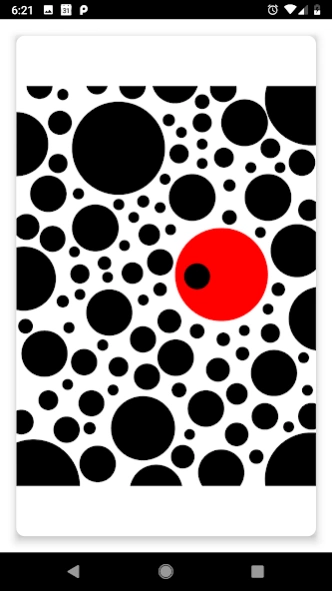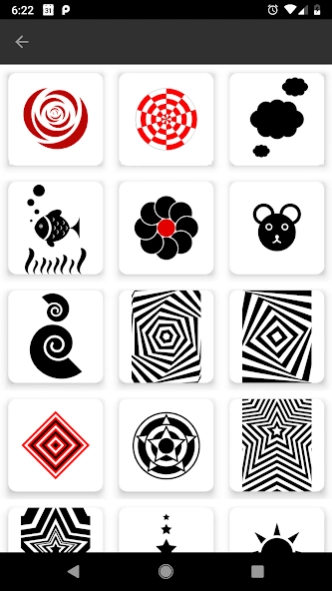Visual Stimulation 1.2.388
Free Version
Publisher Description
Visual Stimulation - Helps newborns to develop their sight and gives parents a short break
THE APP
_________
Visual Stimulation is dedicated to parents and their children, and is designed to stimulate newborns sight.
The application has an easy and intuitive layout. Changing images is done by simple swiping gesture. It is also possible to set up a slide show, where images can be shuffled and displayed for a desired time.
First ten high contrast images are built into the app. There are extra extension packs available to buy with “In-app purchases”.
VISUAL STIMULATION
_________
It has been proven by many scientific research that high contrast images are the most appealing to newborns. This is due to the fact, that babies’ brains are not yet well developed and have a lot of new information to process. Looking at the black and white images, presenting simple shapes, allows their brains to have a rest from the overwhelming world of stimulus. It not only helps babies to percept and familiarize with new objects, but also gives their parents a chance to have a few moments of peace and quite.
Worth noting is the fact that newborns can see clearly within ~30-35 cm (12-14 inch)
About Visual Stimulation
Visual Stimulation is a free app for Android published in the Kids list of apps, part of Education.
The company that develops Visual Stimulation is Progrunning. The latest version released by its developer is 1.2.388.
To install Visual Stimulation on your Android device, just click the green Continue To App button above to start the installation process. The app is listed on our website since 2020-02-29 and was downloaded 1 times. We have already checked if the download link is safe, however for your own protection we recommend that you scan the downloaded app with your antivirus. Your antivirus may detect the Visual Stimulation as malware as malware if the download link to com.progrunning.visualstimulation is broken.
How to install Visual Stimulation on your Android device:
- Click on the Continue To App button on our website. This will redirect you to Google Play.
- Once the Visual Stimulation is shown in the Google Play listing of your Android device, you can start its download and installation. Tap on the Install button located below the search bar and to the right of the app icon.
- A pop-up window with the permissions required by Visual Stimulation will be shown. Click on Accept to continue the process.
- Visual Stimulation will be downloaded onto your device, displaying a progress. Once the download completes, the installation will start and you'll get a notification after the installation is finished.